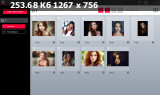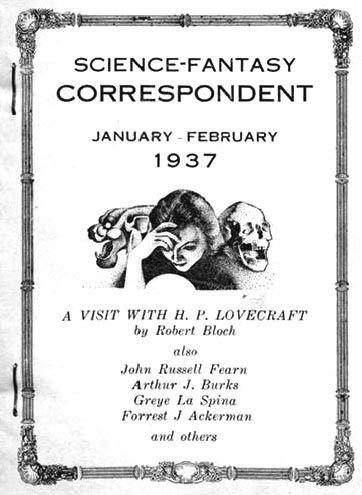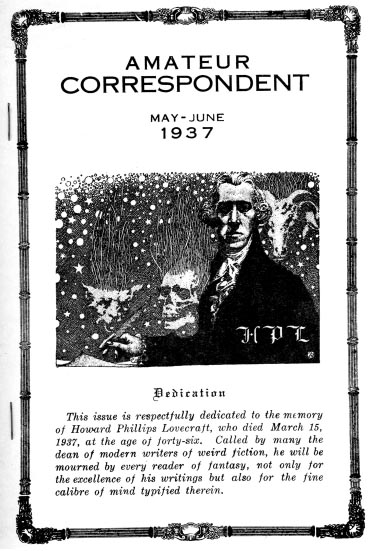Правил файл /etc/default/keyboard
Если у Вас есть другие интересные приемы правки, или более простые, через дополнительные утилиты. Добавляйте, пожалуйста, в комментарии. Буду благодарен.
Было:
# If you change any of the following variables and X is configured to # use this file, then the changes will become visible to X only if udev # is restarted. You may need to reboot the system. # The following variables describe your keyboard and can have the same # values as the XkbModel, XkbLayout, XkbVariant and XkbOptions options # in /etc/X11/xorg.conf. XKBMODEL="pc105" XKBLAYOUT="us" XKBVARIANT="" XKBOPTIONS="" # If you don't want to use the XKB layout on the console, you can # specify an alternative keymap. Make sure it will be accessible # before /usr is mounted. # KMAP=/etc/console-setup/defkeymap.kmap.gz |
Далее в статье, привожу изменённый вариант.
Стало:
## XKBMODEL="pc105" XKBLAYOUT="us,ru" XKBVARIANT=",winkeys" XKBOPTIONS="grp:alt_shift_toggle,grp_led:scroll,terminate:ctrl_alt_bksp" ## |
Переключение раскладок происходит по нажатию Alt+Shift
Языки: американский и русский.
Правьте на свое усмотрение.
Работу сего, проверил в Lubuntu.
При правке пользовался следующими источниками:
alkbsd
AndrewR